— If you have deployed directly from the JupyterLab —
If you have deployed your model directly from JupyterLab, simply “shut down” or “restart the kernel”. Doing so will also shut down the associated API. If you want to shut down all notebook kernels, select the “Shutdown all kernels” option.
— If you have deployed from the portal, follow these steps —
Step 1: Go to API Deployment Portal and login with your credentials.
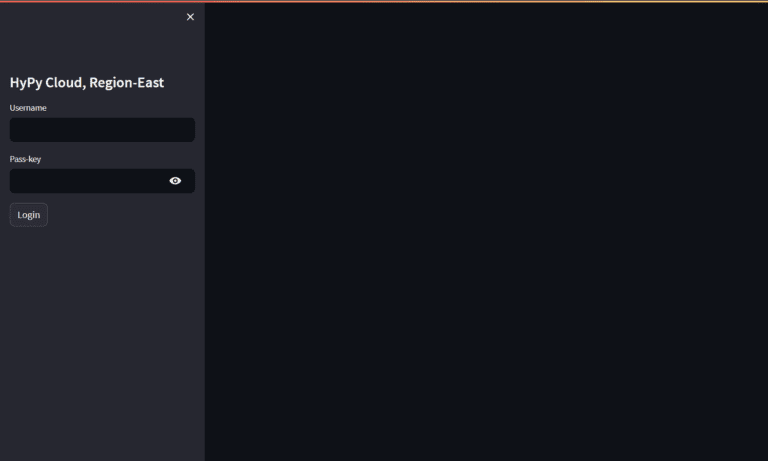
Step 2: Point towards Navigation menu and select “Deregister API”
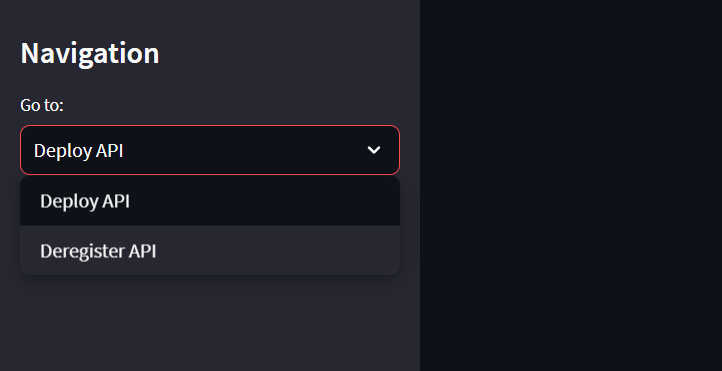
Step 3: Enter the token associated with the API that you used to deploy that particular API, enter the port number where the API is running, and click Deregister API, After that your API will Shutdown.
